Tuesday, October 1, 2019
How to make Cognos reports assembled to a comprehensive document with comments
Requirement
The final report is a multiple pages word / ppt with many different Key Business Questions. In addition, we also allow users to add comment for individual year, quarter and month. Obviously we can’t develop custom report for each customer, which is very expensive and will take very long time to deliver report. The idea is to find a new approach that is cost effective and quick to deliver.
Conceptual model
The solution is to create a report platform that is composed of three pieces: 1) develop report type library where each individual report type is resided with parameters; 2) Get multiple report pages that can be composed with the same types but using different parameters; and 3) generate word or ppt document with the help of Cognos for Microsoft office as needed. All pre-built report types are saved into library and they are flexible and extendible. Document users can then select report types from library and arrange them with multiple times. Cognos for Microsoft office then generates report as document defined by document users.
Report types
The key idea is to make report type flexible enough to accommodate all business requirements. All combinations should be determined by business users. In order to achieve this goal, we need to create framework first based on some of selections, such as screenshot below incl. 4 generic parameters: Report type; business Entity ( or business domain); Filter; breakdown.
A few samples are listed below
Business entity
If -1 is used, then NO filter is applied
If Level is used, then list all entities to choose.
If search is used, then provide search select prompt
The key idea here is to flat hierarchy into column based table
Filter
If -1 is used, then NO filter is applied
If any item is used, then list all data based on selected Filter as below
UseValue:
CASE #sq(prompt('p_Filter_Type', 'token'))#
WHEN '[AUD1_REL].[AUDITPROGRAM].[AU_RLINE1_SYSTEM_NAME]' THEN [AUD1_REL].[AUDITPROGRAM].[AU_RLINE1_ID]
WHEN '[AUD1_REL].[SOXBUSENTITY_GPC].[CEN_REGION_SYSTEM_NAME]' THEN [AUD1_REL].[SOXBUSENTITY_GPC].[CEN_REGION_ID]
…………………………..
END
DisplayValue:
#prompt('p_Filter_Type', 'token')#
Report Pages
Cognos for Microsoft Office
Subscribe to:
Post Comments (Atom)

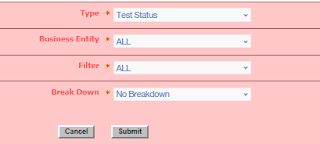




No comments:
Post a Comment