This document is intended to demonstrate an idea to build a single report that can be used to be
- Burst report , including file, email and saved report
- Scheduled report for pre run such as generate PDF
- Interactive report, or normal report, where you can use prompt to run report
While it could be very complicated in practical situation, the sample based GOSALES is used to show a few key concepts. Please download report specification for detail review.
The goal of this report is to generate report as follows. Giving a region, you will see revenue for all order method types.
In order to make report to be shared for multiple purposes, you need to pay attention to following issues
Prompt page
You need to define a prompt page.
If you don’t define this prompt page, you can’t schedule a job with region parameter, as burst query pass region parameter.
You need to parameter as optional
When bursting, you should not specify parameter
Page structure
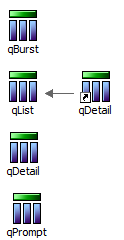
There are queries at four levels of reports
- Burst level , use qBurst query
- Report page level, use use qBurst query
- Master list level within page, use use qList query, the data is based on region as well
- Detail list level, , use qDetail query, data is based on both region and order method
A few important notes:
- Make burst query to be used not only for burst group but also on the page level, it will control whole report based on region
- Make burst query with optional parameter pRegion
As this parameter is used on page level, whether the value from Prompt can control page based on region. However, this parameter should NOT be specified when bursting, as you want to loop through all regions.
- When defining master detail relationship, build Master list to page level with region, and detail list with master list with order method. It is enough to build only relationship between detail list and master list, as Cognos is “smart” enough to use region parameter from page level.
How will this work if the Burst query has region parameters that does not include the prompt value? (Ex: the burst query generated has values say East, West, South but the report prompt selection is North)
ReplyDelete