This approach is from Cognos best practice, (http://www.ibm.com/developerworks/data/library/cognos/reporting/performance_and_tuning/page582.html) to improve master detail report performance. The whole idea is to send a single query to database instead of sending 1 (master query) + number of master query records (detail query).
In case when queries take most of report generation time, this method could be very helpful. The test result is very positive for a single master and detail; however, it won’t work against one master and multiple details, such as list contains two different kinds of charts in two columns.
The process is documented below for your quick reference:
Step 1: Change Cognos server setting:
add <entry name="RequestHintLocalCacheHasHigherPriority" value="0"/> on a new line underneath the <section name="QueryEngine"> to CQEConfig.xml
and reboot Cognos server.
Step 2: Combine master and detail query as consolidated base query and define master and detail query derived from base query as diagram below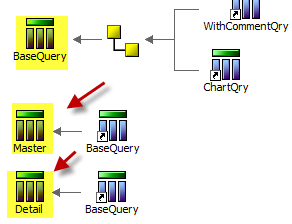
Step 3: set master query parameter as 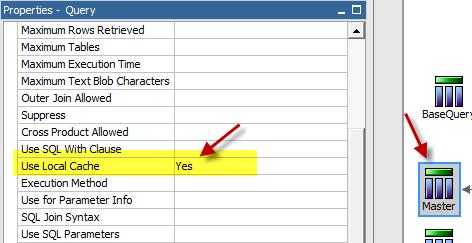
Step 4: set Detail query parameter as 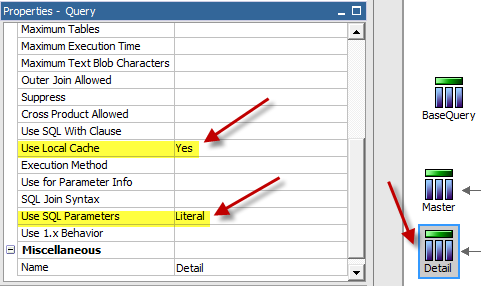
Step 5: optional: Check SQL profile where you can see SQL command sent to SQL server. Check performance before and after.
ReplyDeleteThis is the information that I was looking for and let me tell you one thing that is it is very useful for who is looking
for cognos Online Training.
I Appreciate it It is good and it is very helpful for us.Biginfosys provides best online cognos training.
ReplyDelete