Context
Distributed mode is useful when many users need to access the same workspace, with each user working on a part of the workspace, or plan. When you work in distributed mode, data is copied from the shared Cognos TM1 server on request, and you can work with the copy that is stored locally on your computer. When you are finished, you must commit and submit your changes to the server.
However, there are some limitations when developing distributed model. While application could works well in online model, it may not work in distributed model.
This document will list a few experiences, which can help you in some degree develop distributed model.
Locked element is not working again distributed model
It is very easy to locked element in architect. It will show gray background for these elements in planning application. However, it does not work, the solution is to build a faked version and use rule to pull real data into faked measure.
Assign all user groups to everyone, and assign everyone to have read access to all cube
You can archive it by apply rules such as below
Cube dependency could be a problem when missing data
if these data is from other cube, it could be issue that cube is not loaded, as the dependency is missed. In this case you can manually defining the dependencies using a TI
AddCubeDependency('Sales','Sales Budget Input');
Do not use rule to define Cube security
Even it is easy to define cube security using rule, see below 
In distributed model, it will get big problem, as }CubeSecurity will move to application folder, while not all these cube will move into TUNIT. In this case, you will get errors and mess up some of your data.
The best way is to use security assignment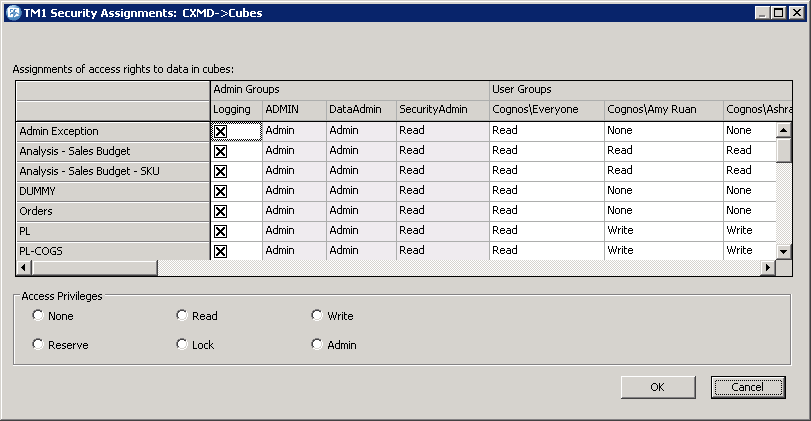
No comments:
Post a Comment