The table below describes the solution below
Data set
The process of creating data set does provide some transformations, such as custom column, and filter. Comparing with query, there are no UNION, JOIN and overall detail filters.
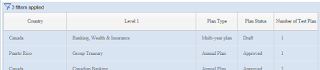
Country:
CASE WHEN INSTR([AUD2_REL].[SOXBUSENTITY_GPC].[CEN_FULL_PATH], '/', 1, 2) > 0 AND INSTR([AUD2_REL].[SOXBUSENTITY_GPC].[CEN_FULL_PATH], '/', 1, 3) = 0 THEN
SUBSTRING([AUD2_REL].[SOXBUSENTITY_GPC].[CEN_FULL_PATH],INSTR([AUD2_REL].[SOXBUSENTITY_GPC].[CEN_FULL_PATH], '/', 1, 2)+1)
ELSE
SUBSTRING([AUD2_REL].[SOXBUSENTITY_GPC].[CEN_FULL_PATH],INSTR([AUD2_REL].[SOXBUSENTITY_GPC].[CEN_FULL_PATH], '/', 1, 2)+1, INSTR([AUD2_REL].[SOXBUSENTITY_GPC].[CEN_FULL_PATH], '/', 1, 3) - INSTR([AUD2_REL].[SOXBUSENTITY_GPC].[CEN_FULL_PATH], '/', 1, 2) - 1)
END
Data Module
Dashboard



Wow! this is Amazing! Do you know your hidden name meaning ? Click here to find your hidden name meaning
ReplyDelete
ReplyDeleteEnjoyed reading the article above, really explains everything in detail, the article is very interesting and effective. Thank you and good luck for the upcoming articles Learn power bi online training
power bi online training Hyderabad
power bi online course
power bi training
power bi certification
power bi online training India