The report below looks very simple but can't be easily built , as we need to show 3 years DYNAMICALLY. We can make such a report with Tablix functionality of SSRS, or discontinued crosstab from Cognos.
Sample source data
Option 1: Table, but headers have to be hard-coded
CurrentYear = YEAR ( TODAY () )
CYSales (rename to 2020)= CALCULATE (
SUM ( TableX[Sales] ),
FILTER ( TableX, TableX[Year] = [CurrentYear] ) )
PYSales (rename to 2019)= CALCULATE (
SUM ( TableX[Sales] ),
FILTER ( TableX, TableX[Year] = [CurrentYear] - 1) )
PYPYSales (rename to 2018)= CALCULATE (
SUM ( TableX[Sales] ),
FILTER ( TableX, TableX[Year] = [CurrentYear] - 2 ) )
PYPYSales (rename to 2018)= CALCULATE (
SUM ( TableX[Sales] ),
FILTER ( TableX, TableX[Year] = [CurrentYear] - 2 ) )
CY-PY(rename to YoY)= [CYSales] - [PYSales]
CY-PY KPI(rename to YoY)= SWITCH (
TRUE (),
[CY-PY] < 0, UNICHAR ( 9660 ),
[CY-PY] > 0, UNICHAR ( 9650 ),
BLANK ()
)Option 2: Matrix with the duplicated header, Sales and YoY
YoY=
VAR prev_year =
SELECTEDVALUE ( TableX[Year], 0 ) - 1
RETURN
SUM ( TableX[Sales] )
- CALCULATE (
SUM ( TableX[Sales] ),
ALL ( TableX[IsLast3Yrs] ),
TableX[Year] = prev_year
)YoY KPI=SWITCH (
TRUE (),
[YoY] < 0, UNICHAR ( 9660 ),
[YoY] > 0, UNICHAR ( 9650 ),
BLANK ()
)Option 3: Conditional formatting with icons in Power BI



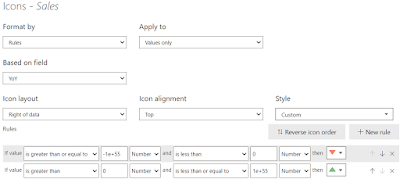
No comments:
Post a Comment