This document is intended to explain how to turn the stacked bar chart into the GANTT chart or turn the first chart into the last chart in this article.
We can create first chart with
Axis = 'Timing'[Start Date Time] & " [" & 'Timing'[Job] & "]"
Duration = DATEDIFF('Timing'[Start Date Time],'Timing'[End Date Time],MINUTE)
Overall Start Datetime =
CALCULATE (
MIN ( 'Timing'[Start Date Time] ),
REMOVEFILTERS (),
VALUES ( 'Timing'[Business Date] )
)
Then get the start Point for each bar
Start Point =
VAR OverallStartDatetime = [Overall Start Datetime]
VAR StartDatetime =
CALCULATE ( MIN ( 'Timing'[Start Date Time] ) )
VAR Result =
DATEDIFF ( OverallStartDatetime, StartDatetime, MINUTE )
RETURN
Result
Add it as first measure
We want show each bar as different color as specified, however, we can't use conditional format any more with current version. the only solution is to create one measure for each Job, and then stack them together
Duration (Job1) =
IF (
MAX ( 'Timing'[Job] ) = "Job1",
MAX ( 'Timing'[Duration] )
)
Duration (Job2) =
IF (
MAX ( 'Timing'[Job] ) = "Job2",
MAX ( 'Timing'[Duration] )
)
Then assign color to each measure.
Mark the start point measure as White
****1 We can also combine chart with status to accommodate job status by adding more colour as below
Duration (Job1) =
IF (
MAX ( 'Timing'[Job1] ) = "Job1"
&& MAX ( 'Timing'[Status] ) <> "In Progress"
MAX ( 'Timing'[Duration )
)
Duration (In Progress) =
IF (
MAX ( 'Timing'[Status] ) = "In Progress",
MAX ( 'Timing'[Duration ] )
)
****2 We can also add constant line to show such as EOD
EOD =
VAR OverallStartDatetime = [Overall Start Datetime]
VAR EODTime =
DATE ( YEAR ( OverallStartDatetime ), MONTH ( OverallStartDatetime ), DAY ( OverallStartDatetime ) )
+ TIME ( 23, 59, 0 )
VAR result =
DATEDIFF ( OverallStartDatetime, EODTime, MINUTE )
RETURN
result
****3 We can also make chart with hierarchy from event level to drill up and down. In this case, we need to change Duration and Status as measures:
Event Status =
VAR NumberOfJobs =
COUNTROWS ( 'Timing' )
RETURN
IF ( NumberOfJobs > 1, "Composit Jobs", MAX ( 'Timing'[Status] ) )
Event Elapsed Duration=
VAR StartDatetime =
CALCULATE ( MIN ( 'Timing'[Start Date Time] ) )
VAR EndDatetime =
CALCULATE ( MAX ( 'Timing'[End Date Time] ) )
VAR Result =
DATEDIFF ( StartDatetime, EndDatetime, MINUTE )
RETURN
Result




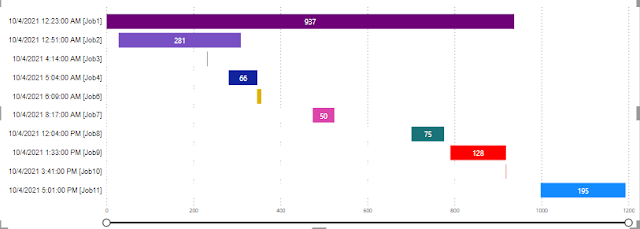
No comments:
Post a Comment