There are three issues to be discussed in this sample
- Use singleton to put items into a requested layout
- Use list to put items into a requested layout
- To realize the good background effects
Use singleton to put items into a requested layout
The singleton object retrieves only the first row value for that query. You can associate multiple singleton objects with a single query in relational reporting and dimensional reporting to optimize performance, such as when all the data items in the singleton are from the same database table. In addition, two or more singletons can reference data items from the same query. This is useful when using a single query is more efficient to display a set of single values than using multiple queries. In this sample, even there are 8 different singletons; however, it uses only a single query to retrieve data. Each singleton needs to have one query can be easily taken for granted, but it is a wrong perception.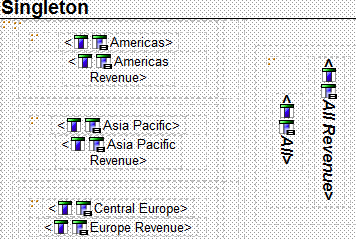
Use list to put items into a requested layout
This is another possibility to make data item flexible position is to use list. In the column body, you can make any layout you want, then drag list item into defined place. This technique is very useful when there is chart with its associated items.
To realize the good background effects
Background is very effective way to make report attractive. To get it right, a Block contains data item must be defined, and size must be defined as well. In addition, we need to make sure that size must be big enough to host the text. Otherwise, you will see following display.
No comments:
Post a Comment