Requirement
Group Sales region and country to region, and group product line and product type as Product. 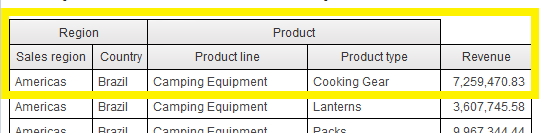
Layout
- Create normal list as below, sorted by region, retailer country, product line and product type
- Click anywhere in list and then click create header, then click create overall header
- Click new header, then click insert newly row above
- Highlight both newly added rows, then class them as List column title cell
- Highlight second added rows, click
, then
- Remove Overall, and merge the first two column, and third and fourth column, then add text as below
- Drag the title from first row to third row
- Hide the original heading for list
QueryAll three queries for relation, DMR are very similar.
Thanks Charles, this worked great! Very helpful...
ReplyDelete